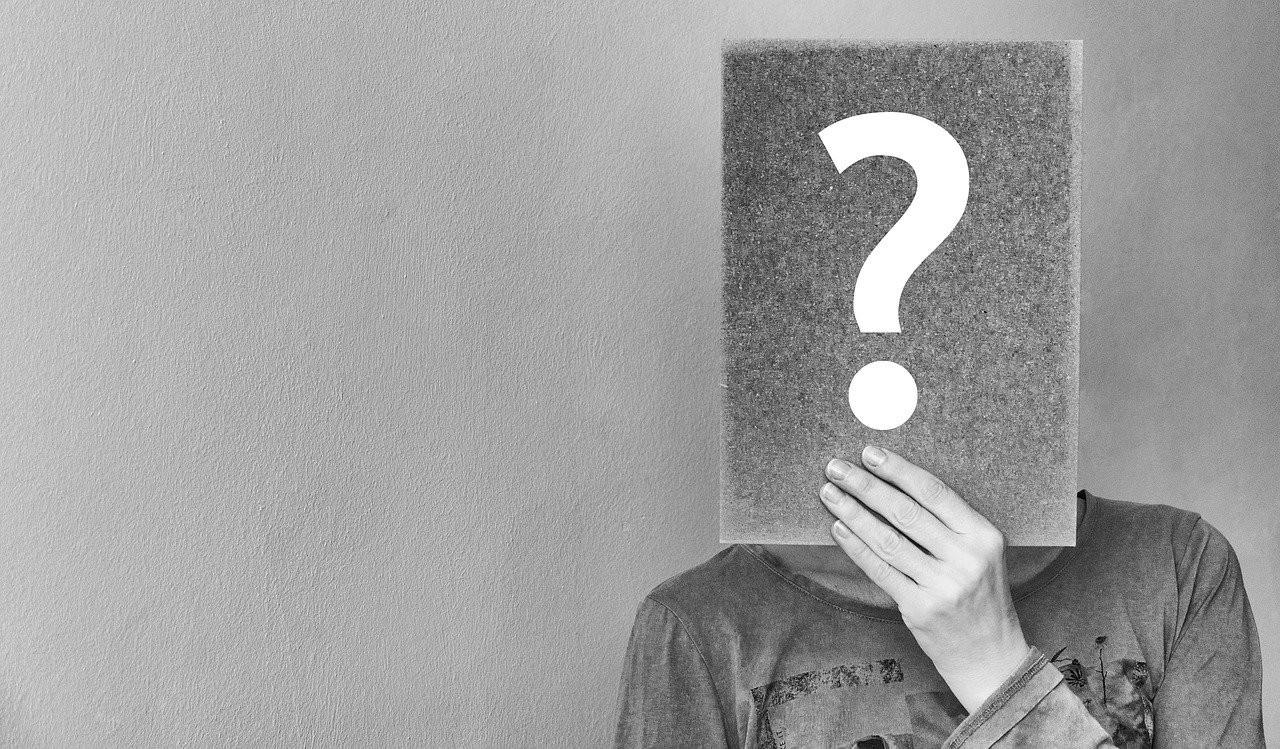The Samsung Galaxy J5 is a dual sim Android smartphone, where its 8GB of storage and 5MP front-facing camera are just a few of its key features. If you are thinking of buying this particular phone or have already got it but want some extra information, down below are some questions and answers to help you navigate this phone with ease.
Can you transfer apps from phone storage to the SD card?
Yes, you can. To move the desired apps, open Settings, scroll down until you find Device and hit Applications. You will then see a tab called Application Manager, tap it and select the app or apps that you want to transfer. Once you have selected them, hit Move to SD card and you will have successfully transferred your app(s) from internal storage to SD card.
How to edit the Quick Settings in the Notification Panel?
The Quick Settings found in the Notification Panel can be customised to your preferred app layout. All you have to do is drag the apps you want and place them on the Notification Panel screen, then hit done to save the list. You can have a maximum of ten apps at once in the panel, with them set out in a row of five and to view the other apps, move the row from right to left.
How to install external apps with APK files?
External files and apps can be downloaded by enabling Unknown Sources. Simply go to Settings, hit Lockscreen and Security and tap Unknown Sources. Click ok on the pop-up to allow it where you’ll now be able to download certain apps without any restrictions.
What is easy mode and how can you get it?
Easy mode helps you to navigate your phone easier as it provides you with a simpler home screen layout, straightforward application interaction and the font is larger. To activate it, open Settings, go down to Personal and select Easy Mode.
One Compare is a great place to go to if you need advice on mobile contracts or tips and tricks. Just visit our website today.